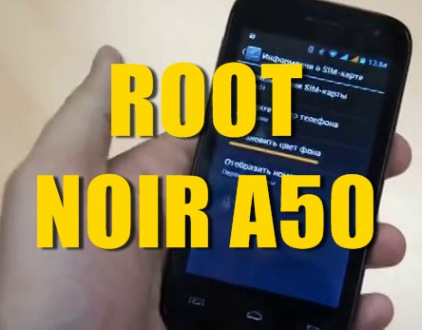
Download this archive link instructions
1-installing adb drivers
2-Flashing recovery
1.INSTALLING ADB DRIVERS
a.Extract adb drivers folder
b.Go to run and type hdwwiz -
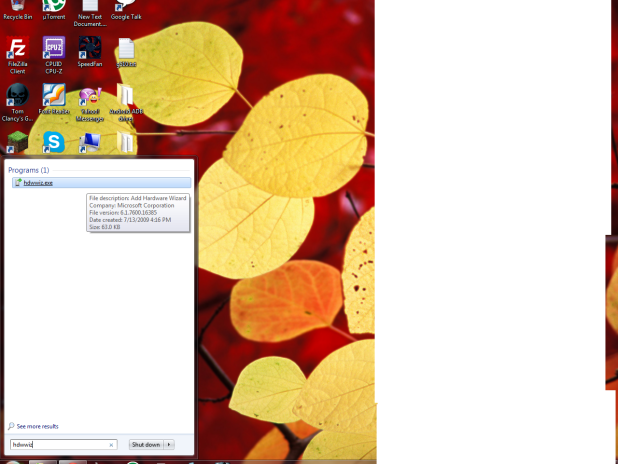
C.Double click hdwwiz and open it
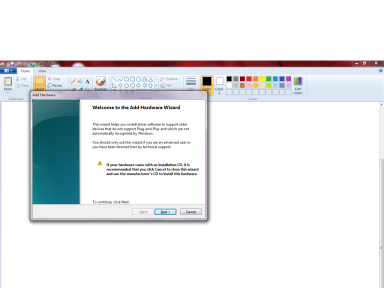
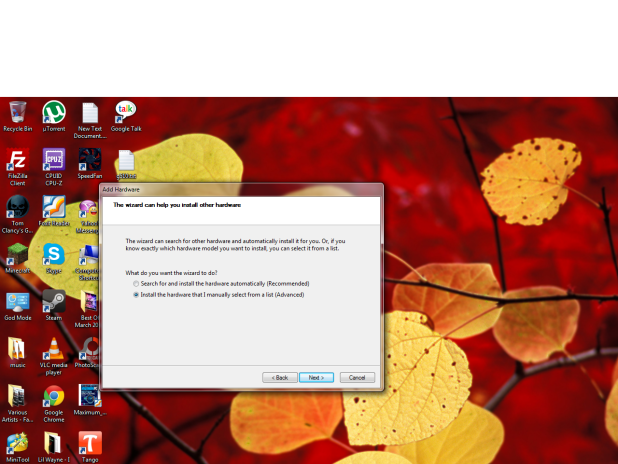
e.hit next and double click show all devices
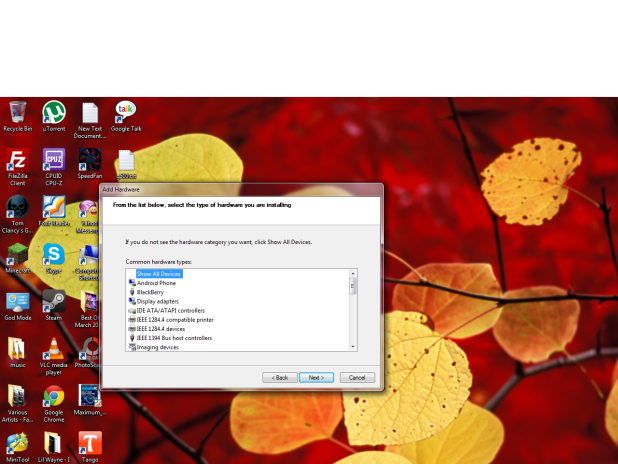
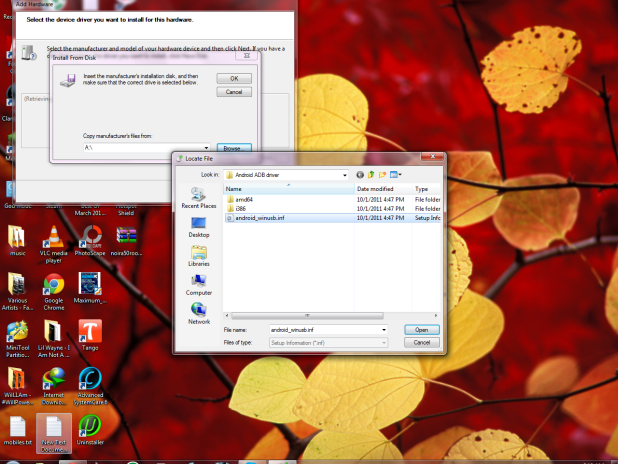
g:then u will be given 3 options install all of them turn by turn.
2.Flashing recovery.img
a.turn off noir a50 press volume up and down and power key altogether
b.you will be presented with 2 options recovery mode and factory mode
c.press volume up and you will be again presented with 2 options recovery and fastboot select fastboot and then connect phone to pc then fastboot drivers will install.
d.extract the folder android control to C:/ drive
e.copy the file recovery.img to folder android control that you have made in C:/ driver
g.press shift and right click in the android control folder and select option open command window here -
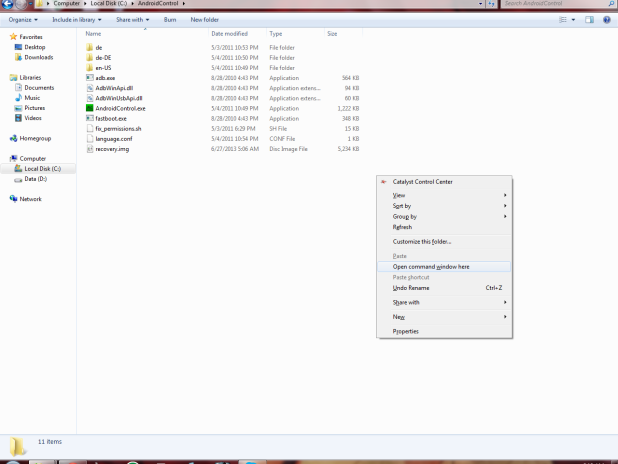
f.now command prompt window will open and carefully type this command there fast boot flash recovery recovery.img and press enter then it will flash the recovery.img and telling you how much bytes did it.
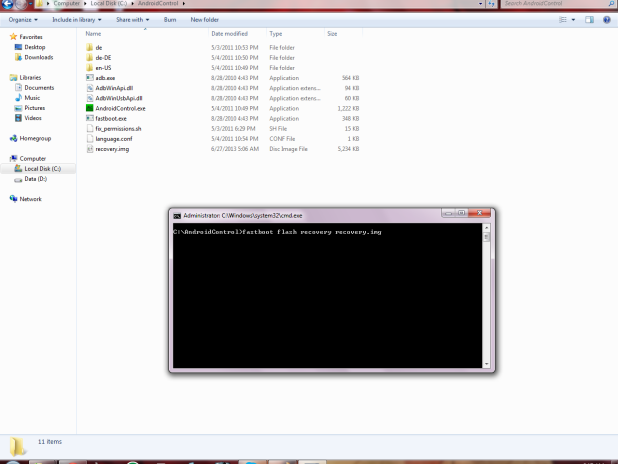
After that go to recovery and instead of stock recovery there will be clock work mod recovery. after in clockwork mod recovery select install zip from SD card and select mt6577 universal root.zip that you copied in your SD card.and reboot your phone and you will see super su installed in app drawer picture for verification that a50 is rooted.
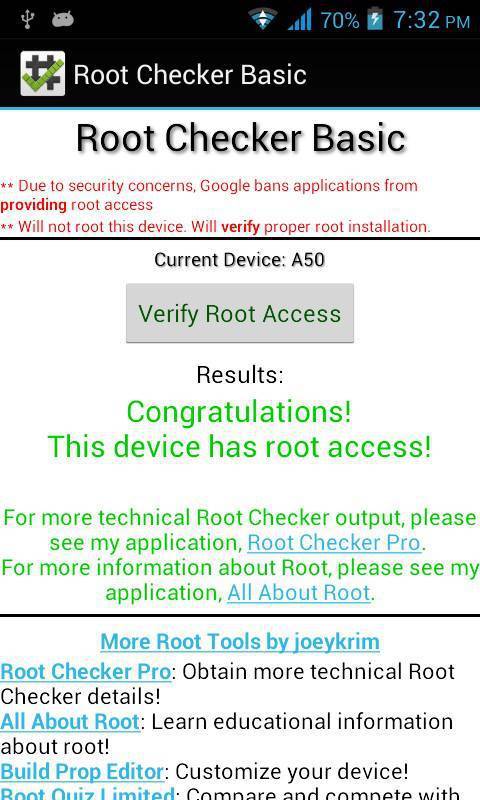
Author : Hamza Kazmi
Source Link :www.incpak.com
Source Link :www.incpak.com










